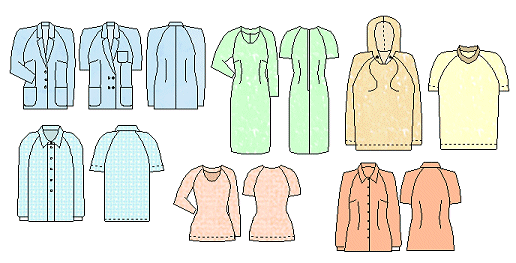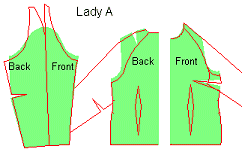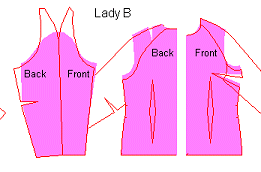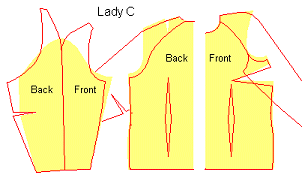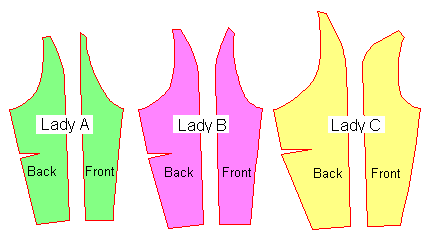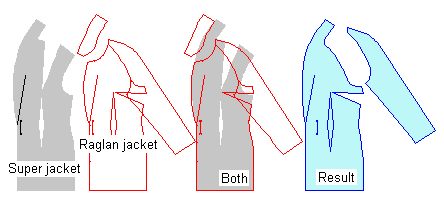|
PatternMaker Macros: Ladies Garments With Raglan Sleeves
Copyright ©1998-2001 Leena Lähteenmäki,
Järvenpää
Ordering and installing the macro collection
To order and install the macro collection, please go to the PatternMaker website at
 http://www.patternmakerusa.com. http://www.patternmakerusa.com.
Instructions for using this macro collection
This macro collection contains the same ladies' top garments as are included
in the ladies' vol. 1 macro collection but with raglan sleeves.Use sewing
instructions published for that macro collection. Click
here.
In the raglan shirt macro there are two model options:
shirt and T-shirt. Shirt has a two-piece shirt collar and T-shirt a hood.
If you do not need the hood, you can erase it and cut a ribbing instead.
In this macro there also are 4 ease options. The three first ease options
are for normal shirt and T-shirt: normal, minimum and maximum. The last
ease option (jaket/sweater maximum) is for loose casual jackets and sweaters.
For a jacket, use the shirt model and for a sweater the T-shirt model.
If you want to sew a jacket with hood, run both model options and erase
other T-shirt pattern pieces than the hood. If you want to draft a different
kind of collar to your shirt, T-shirt or jacket, use the collars macros
which comes free with all PatternMaker program versions.
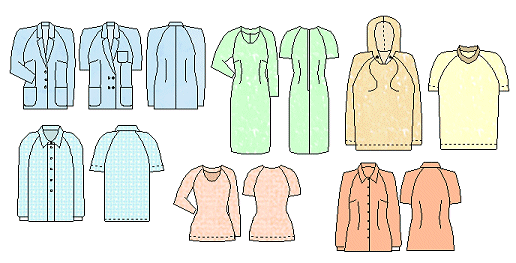
Patterns
As with all patterns drafted with PatternMaker macros, you have to remember
that they are drafted according to your own measurements. So they may
not look like the patterns you have been used to. Most significantly the
direction of the front shoulder very much depends on the ratio of your
front and back heights. If you have a prominent bust, your front shoulder
may be steeper than you have seen in the patterns drafted according to
standard measurements.
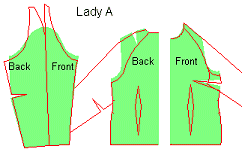
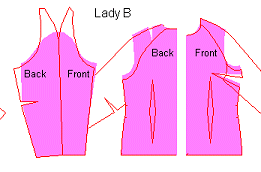
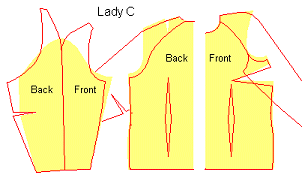
Here you have the patterns of three real ladies. There are the patterns
of the basic bodice with normal sleeves and with raglan sleeves drafted
on top of one another. You can see how different the patterns look.
Lady A has a very steep front shoulder which also makes her raglan
sleeve head very narrow at front. Lady C has a completely different
figure, her front shoulder is more or less horizontal (it will slope downwards
when the bust dart is sewn) and her raglan front sleeve head is much wider.
In the raglan sleeve design there has been added space at armpit to give
the arm more space to move. That's why the raglan sleeve is wider at the
armpit than the normal sleeve.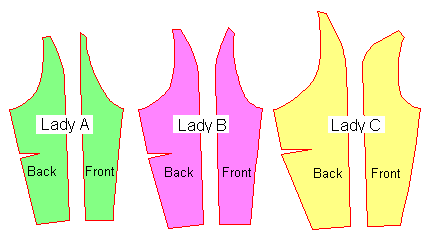
The patterns of Lady B look more like the raglan patterns you
have seen but the back sleeve is wider than the front sleeve. Look at
the above picture where the raglan sleeve has been drafted on top of the
normal sleeve to verify that the sleeves are identical, only the armpit
of the raglan sleeve has been lowered and made wider.
As always, if you have sewn a muslin with the patterns of the normal
basic bodice and your measurements and if it fits, you can be sure that
all patterns drafted with the PatternMaker macros with those measurements,
fit. If you need to, please read
more about sewing a muslin using the patterns of the basic bodice.
Altering the design with help of other PatternMaker macros
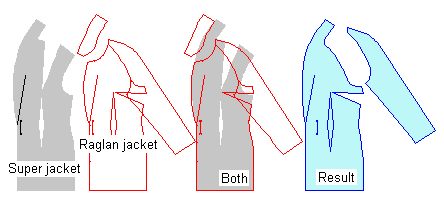
If you want to alter the design of a raglan garment, use other PatternMaker
macros as a guide.
Let's presume you want to draft patterns for a jacket with a shawl collar
and raglan sleeves.
In the raglan jacket macro there is not an option for shawl collar but
in the super jacket macro there
is. Run the macros on top of each other. Trace and add the shawl collar
to the raglan jacket shell and sleeve as in the drawing above. Please
be sure to use the same ease in both macros. This way you can combine
any two macros.
Altering the shoulder shape
If there is too much room in the raglan sleeve shoulders even if you
have not chosen the shoulder paddings option, try the garment on and pin
the desired shoulder shape. Then re-sew the shoulder seam.
| ![]() Site
Map
Site
Map